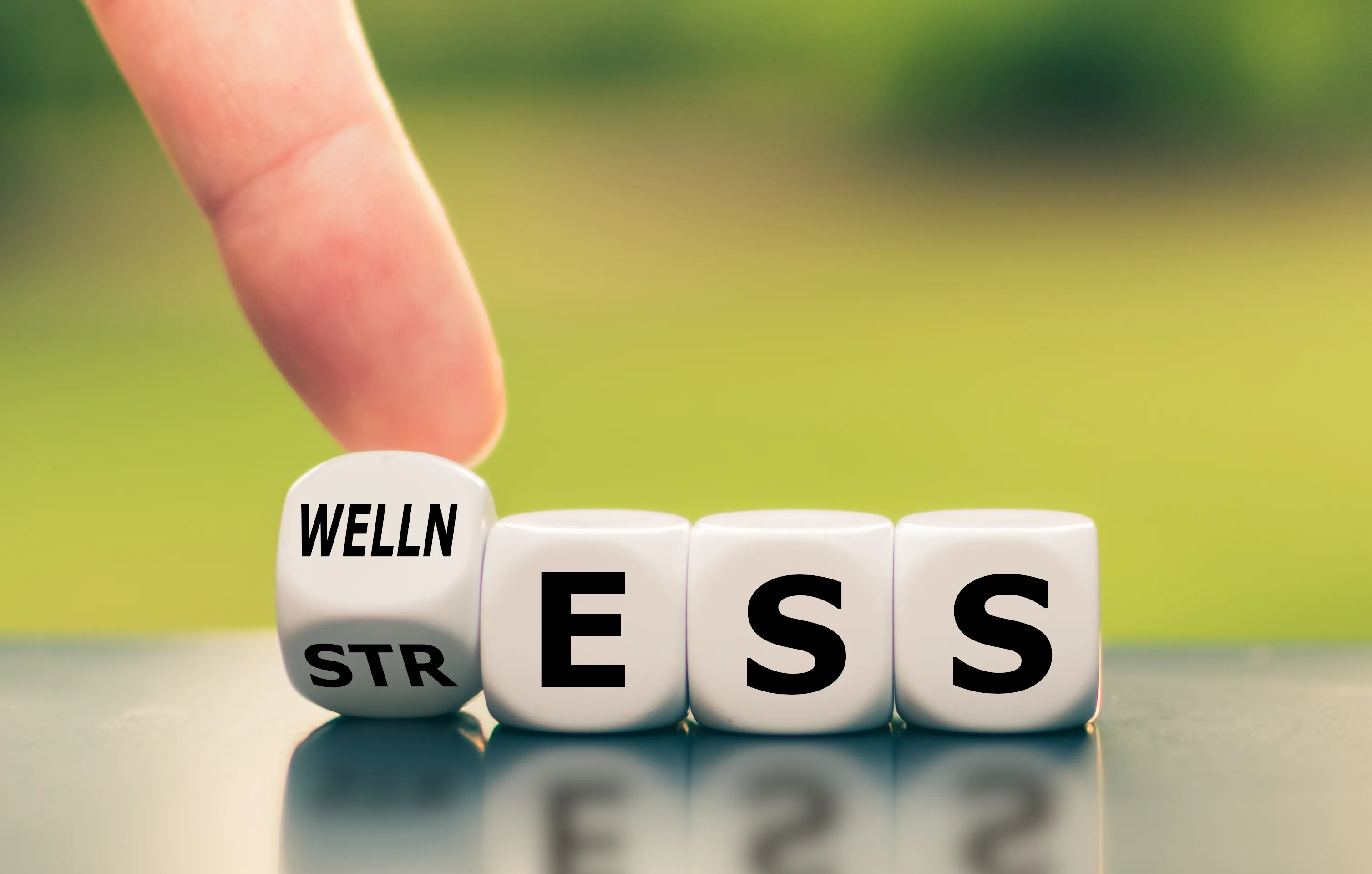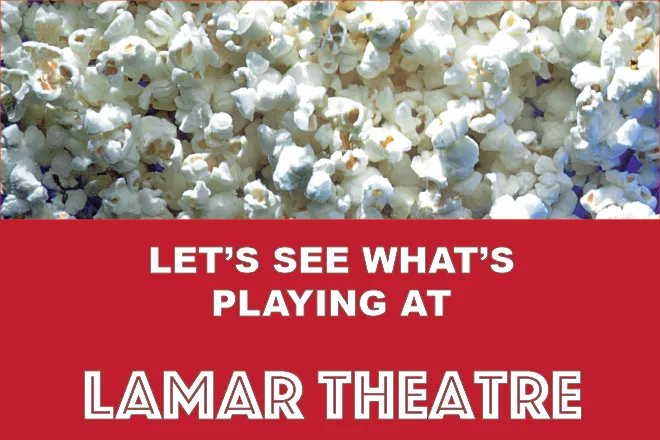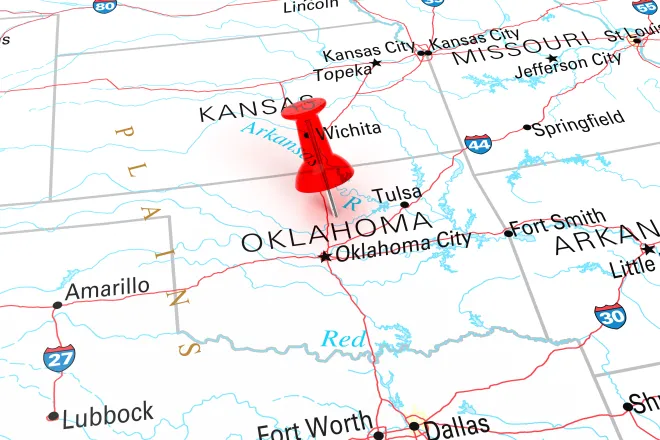USDA Update – October 16, 2023
IMPORTANT DATES TO REMEMBER
- NOVEMBER 15, 2023 - FALL ACREAGE REPORTING DEADLINE
- DECEMBER 1, 2023 - NAP APPLICATON FOR COVERAGE DEADLINE - Alfalfa and Grass
- JANUARY 30, 2024- LIVESTOCK FORAGE PROGRAM or LFP – Kiowa County eligible.
Disclaimer: Information in this UPDATE is pertinent to Kiowa County FSA only. Producers reading this and that do not have FSA interest in Kiowa County are advised to contact their local FSA Office.
THE USDA SERVICE CENTER HAS A DROP BOX AVAILABLE ON THE EAST SIDE OF THE BUILDING.
2023 CRP ANNUAL RENTAL PAYMENTS
The 2023 CRP annual rental payments issued through Kiowa County should be reaching producer’s bank accounts by October 20, 2023. If you have any assignments to a financial institution or Farm Service Agency; the payment will be issued to the assignee. All producers will receive a transaction sheet in the mail which will explain what account the payment was issued or where the payment was assigned.
If producers don’t show any record of the payment being issued by Monday, October 23rd, please contact the FSA Office.
Farmers.gov - Your online hub for conducting business with USDA
Farmers.gov gives you one place to do business with USDA’s Farm Service Agency (FSA) and the Natural Resources Conservation Service (NRCS), including accessing your farm records, maps, and common land units. You can create a farmers.gov account for the farmers.gov authenticated site, where you can access self-service features through a secure login.
In addition to the self-service features, farmers.gov website also has information on USDA programs, farm loans, disaster assistance, conservation programs and crop insurance.
What can you do with your farmers.gov account?
- View FSA Farm loans including loan information, interest payments, loan advance and payment history, paid-in-full restructured loans, and account alerts.
- View NRCS Disbursements and Farm Loans financial activity from the past 180 days.
- View, print and export detailed farm records and farm/tract maps.
- Export common land unit (field) boundaries as ESRI and GeoJSON file types.
- Import precision agriculture planting boundaries, create labels containing crop information, and print both on farm tract maps.
- Use the draw tools to determine acres in an area of interest that can be printed on a map and provided to a third party or exported as a feature file for use in other geospatial applications.
- View, upload, download and e-sign NRCS documents.
- Request conservation and financial assistance, including submitting a program application.
- Access information on current and past conservation practices, report practice completion and request practice certification
- View detailed information on previous and ongoing contracts, including the amount of cost- share assistance received and request contract modifications.
How to create a farmers.gov account?
To create a farmers.gov account you will need:
- A USDA individual customer record - A customer record contains information you have given to USDA to do business with them, like your name, address, phone number, and any legal representative authority relationships.
- A login.gov account – Login.gov is a sign-in service that gives people secure online access to participating government programs.