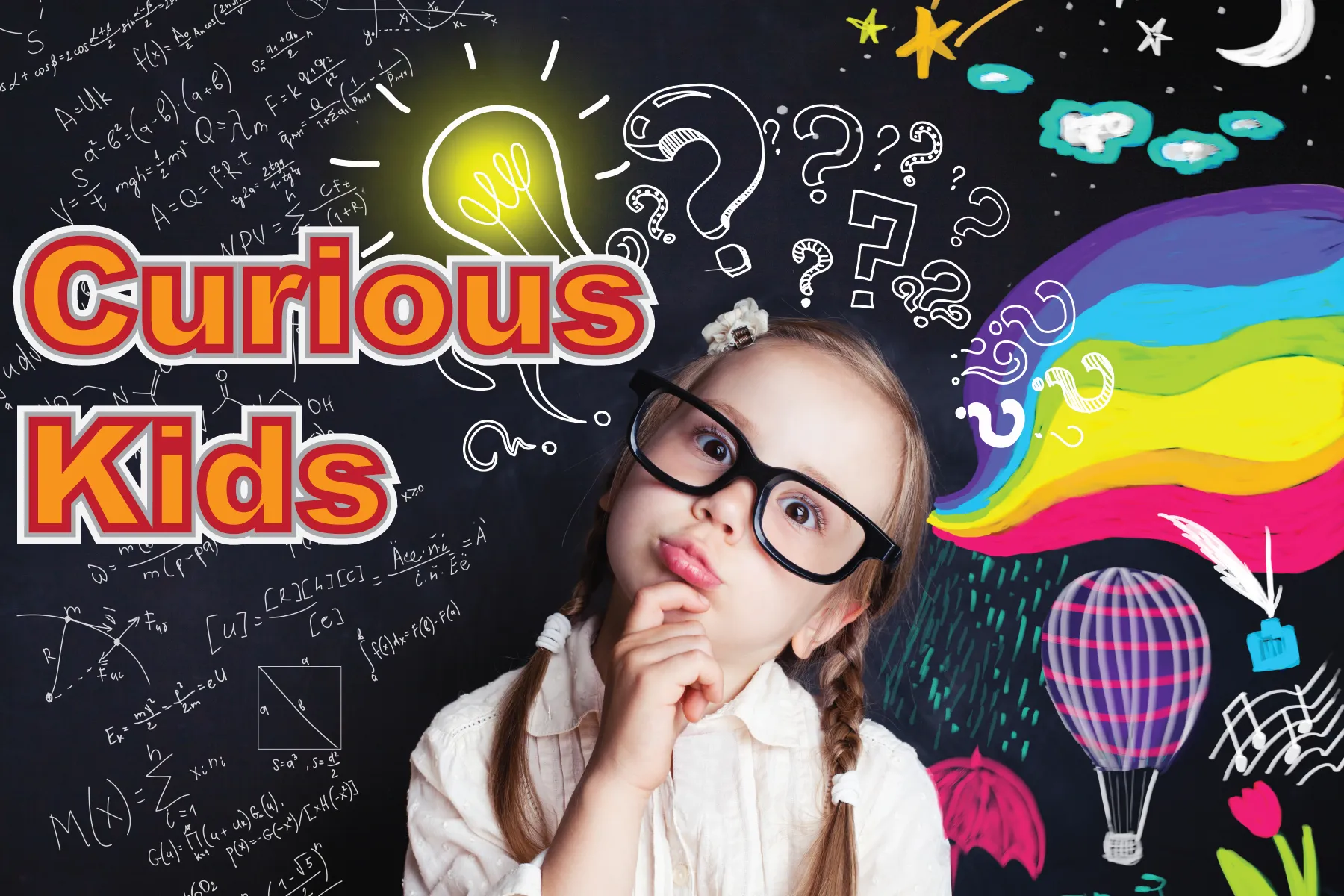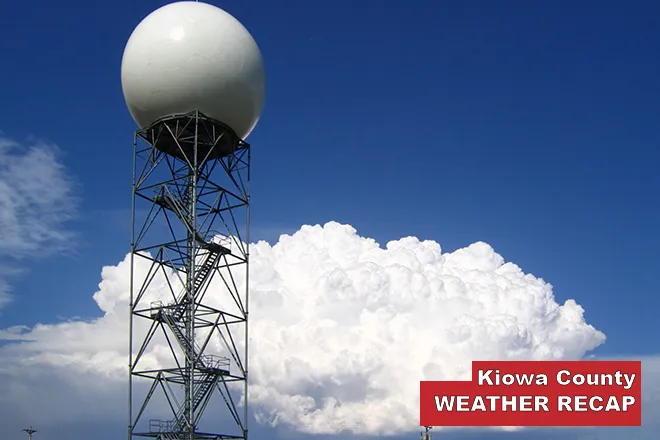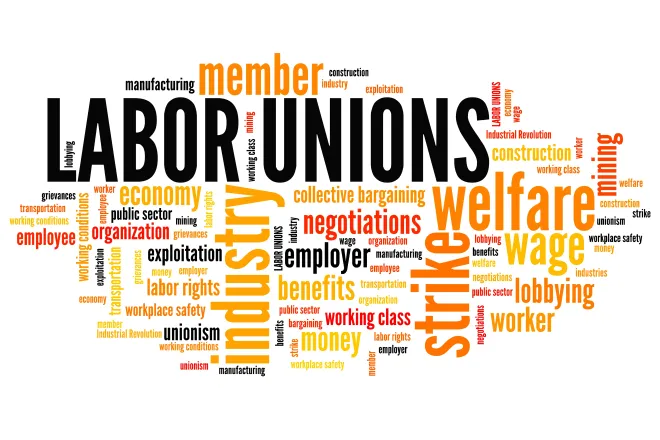USDA Update - February 2, 2021
IMPORTANT DATES TO REMEMBER:
- 2021 ARCPLC signup – begins October 13 - ends March 15, 2021
- CRP General CRP signup #56 - January 4 - February 12
Disclaimer: Information in this UPDATE is pertinent to Kiowa County FSA only. Producers reading this and that do not have FSA interest in Kiowa County are advised to contact their local FSA Office.
THE USDA SERVICE CENTER HAS A DROP BOX AVAILABLE ON THE EAST SIDE OF THE BUILDING.
CRP GENERAL SIGNUP #56
NRCS staff has resumed the field assessment for contracts that are due to expire September 30, 2021 and some tracts that were not accepted during last year’s signup. The snow last week put those reviews on hold. Once the assessment is received from NRCS; FSA will send the information to the producer with the EBI or Environmental Benefit Index number with the field assessment qualifying practice added into the total N score.
Once the producers look over that information, they need to make the following decision regarding each tract to submit an offer.
- Continue with an offer based on field assessment and total N score
- Continue with an offer based on field assessment and lower rental rate by ____ % for additional EBI points.
- Will not be making an offer on this tract.
FSA and NRCS realize that February 12th deadline is fast approaching; however rest assured FSA will make every effort to get the information to the producer before the deadline.
FARM BILL DECISION WEBINAR
CSU and State FSA employees will be hosting a webinar to assist producers regarding 2021 ARCPLC election. Currently for 2020 PLC payments are projected at zero for corn and grain sorghum. Will that trend remain for 2021 crop year? Last week in the UPDATE it was mentioned that producers need to be making this decision by March 15, 2021 for farm(s) with eligible base acres.
Producers have three options for enrollment.
- PLC or Price Loss Coverage
- ARC-CO or Agricultural Risk Coverage County
- ARC-IC or Agricultural Risk Coverage - Individual
Below is a basic comparison regarding the three options available.
To register for the webinar, email Brent Young @ brent.young@colostate.edu and a link will be emailed to you to register online for the webinar.
SIGNATURE POLICY
Using the correct signature when doing business with FSA can save time and prevent a delay in program benefits.
The following are FSA signature guidelines:
- A married woman must sign her given name: Mrs. Mary Doe, not Mrs. John Doe
- For a minor, FSA requires the minor's signature and one from the minor’s parent
Note, by signing a document with a minor, the parent is liable for actions of the minor and may be liable for refunds, liquidated damages, etc.
When signing on one’s behalf the signature must agree with the name typed or printed on the form or be a variation that does not cause the name and signature to be in disagreement. Example - John W. Smith is on the form. The signature may be John W. Smith or J.W. Smith or J. Smith. Or Mary J. Smith may be signed as Mrs. Mary Joe Smith, M.J. Smith, Mary Smith, etc.
FAXED signatures will be accepted for certain forms and other documents provided the acceptable program forms are approved for FAXED signatures. Producers are responsible for the successful transmission and receipt of FAXED information.
Examples of documents not approved for FAXED signatures include:
- Promissory note
- Assignment of payment
- Joint payment authorization
- Acknowledgement of commodity certificate purchase
Spouses may sign documents on behalf of each other for FSA and CCC programs in which either has an interest, unless written notification denying a spouse this authority has been provided to the county office.
Spouses cannot sign on behalf of each other as an authorized signatory for partnerships, joint ventures, corporations or other similar entities. Likewise, a spouse cannot sign a document on behalf of the other in order to affirm the eligibility of oneself.
Any member of a general partnership can sign on behalf of the general partnership and bind all members unless the Articles of Partnership are more restrictive. Spouses may sign on behalf of each other’s individual interest in a partnership, unless notification denying a spouse that authority is provided to the county office. Acceptable signatures for general partnerships, joint ventures, corporations, estates, and trusts must consist of an indicator “by” or “for” the individual’s name, individual’s name and capacity, or individual’s name, capacity, and name of entity.
For additional clarification on proper signatures contact your local FSA office.
USDA Offers Secure New Options for Signing and Sharing Documents Online
Farmers and ranchers working with USDA’s Farm Service Agency or Natural Resources Conservation Service can now sign and share documents online in just a few clicks. By using Box or OneSpan, producers can digitally complete business transactions without leaving their homes or agricultural operations. Both services are free, secure, and available for multiple FSA and NRCS programs.
Box is a secure, cloud-based site where FSA or NRCS documents can be managed and shared. Producers who choose to use Box can create a username and password to access their secure Box account, where documents can be downloaded, printed, manually signed, scanned, uploaded, and shared digitally with Service Center staff. This service is available to any FSA or NRCS customer with access to a mobile device or computer with printer connectivity.
OneSpan is a secure eSignature solution for FSA and NRCS customers. Like Box, no software downloads or eAuthentication is required for OneSpan. Instead, producers interested in eSignature through OneSpan can confirm their identity through two-factor authentication using a verification code sent to their mobile device or a personalized question and answer. Once identity is confirmed, documents can be reviewed and e-signed through OneSpan via the producer’s personal email address. Signed documents immediately become available to the appropriate Service Center staff.
Box and OneSpan are both optional services for customers interested in improved efficiency in signing and sharing documents with USDA, and they do not replace existing systems using eAuthentication for digital signature. Instead, these tools provide additional digital options for producers to use when conducting business with FSA or NRCS.
USDA Service Center staff are available to help producers get started with Box and OneSpan through a few simple steps. Please visit farmers.gov/service-locator to find your local office and let Service Center staff know you’re interested in signing and sharing documents through these new features. In most cases, one quick phone call will be all that is needed to initiate the process.
Visit farmers.gov/mydocs to learn more about Box and OneSpan, steps for getting started, and additional resources for conducting business with USDA online