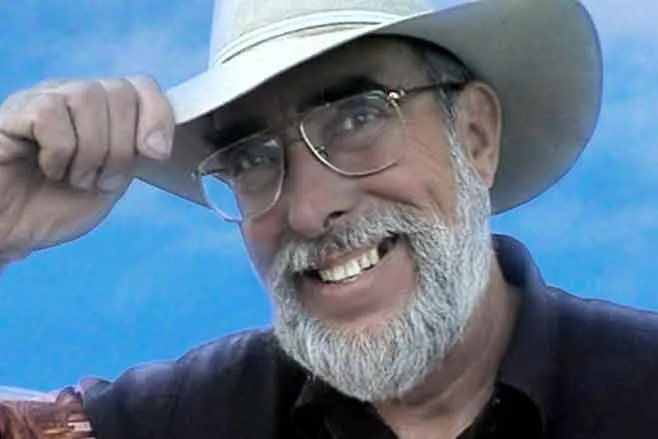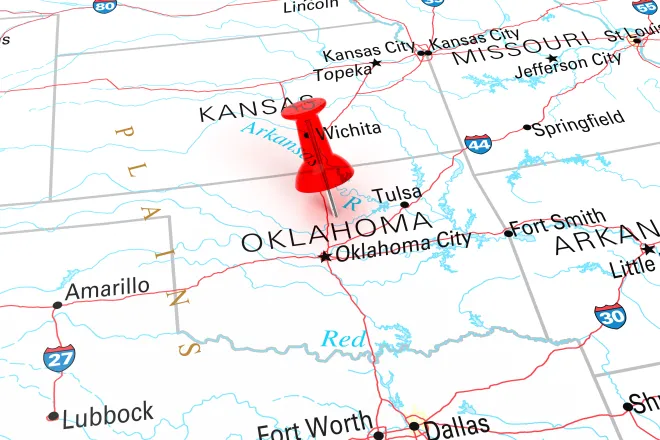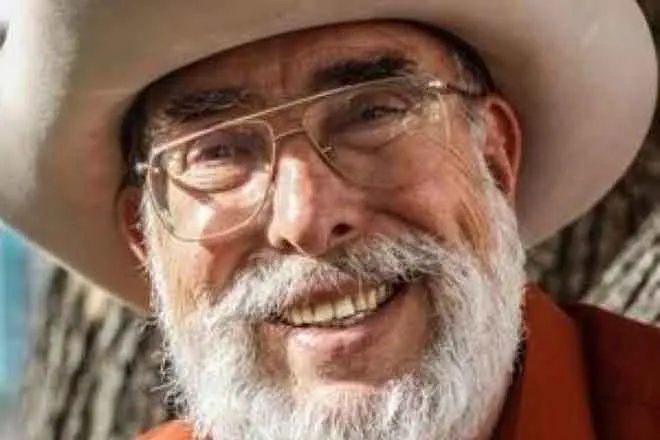How to File Your State and Federal Taxes for Free in 2020
Most Americans are eligible for free tax preparation services, but the truly free options can be hard to find. If you’re not careful, you could end up using a service that says it’s free but demands payment after you’ve spent time entering your information.
How do you file online for free?
If you make less than $69,000 a year, you can find free tax filing options at the IRS Free File webpage.
There are options from TurboTax, H&R Block, TaxSlayer and others.
Each site has its own eligibility requirements, so be sure to find one that will be free for you.
It can take a bit of effort to find the correct option to fit your situation. Try using the IRS lookup tool to find the right one. Most of the options provide tax prep for both federal and state returns.
Best for: People who make less than the income cap and want a convenient and easy way to file online.
If you make more than $69,000 a year and have regular wage income, you may be able to file for free on MyFreeTaxes.com, a service offered by United Way.
In 2020, there is no income limit for this service, but it will not work if you need to file Schedule C (like income from driving for Uber), Schedule D (capital gains) or Schedule E forms. You can learn more about the different schedules and types of income here.
This site uses a version of H&R Block’s software. It is free for both federal and state returns.
Best for: People who don’t qualify for Free File but have income only from a standard job and perhaps a bank account, and want to file online.
If you’re in the military, you can use MilTax, a service provided by the Department of Defense that uses a version of H&R Block’s tax software. It is available for free to active-duty service members as well as those in the Guard or Reserves, as well as their families. There are no income or tax form restrictions.
You can also get free advice from a professional who understands tax issues specific to the military. The phone number is 800-342-9647, or you can live chat with them here.
Best for: People in the Military, Guard or Reserves and their families.
How can I get in-person tax help for free?
You can qualify for the IRS’ Volunteer Income Tax Assistance (VITA) program if you:
- Make less than around $56,000 a year, OR
- Live with a disability, OR
- Speak limited English
The program matches you with IRS-certified volunteers across the country who can help with free basic income tax preparation and electronic filing. You can use the Volunteer Income Tax Assistance locator tool or call 800-906-9887 to find someone to help you. Keep in mind that some locations may require an appointment.
Best for: People who are confused by the tax process and want someone to help walk them through the process.
If you’re in the military, you can get free in-person tax help on many U.S. military bases worldwide. Military.com’s base guide is a good place to start.
Best for: People in the military and their families who want advice from someone who knows the ins and outs of military tax filing.
Why is TurboTax charging me?
If you make less than $36,000 a year (or $69,000 if you’re in the military) and TurboTax is telling you it costs money to file, you are probably using the wrong version of TurboTax. Don’t worry, there is a way to access the truly free version.
As ProPublica reported last year, TurboTax purposefully hid its Free File product and directed taxpayers to a version where many had to pay, which is called the TurboTax Free Edition. If you clicked on this “FREE Guaranteed” option, you could input a lot of your information, only to be told toward the end of the process that you need to pay.
You can access TurboTax’s Free File version here. This version is offered through the Free File agreement.
TurboTax’s misleading advertising and website design directed users to more expensive versions of the software, even if they qualified to file for free. After our stories published, some people demanded and got refunds. Intuit, the maker of TurboTax, faces several investigations and lawsuits because of this. The company has denied wrongdoing.
Following ProPublica’s reporting, the IRS announced an update to its agreement with the tax-preparation companies. Among other things, the update bars the companies from hiding their Free File offerings from Google search results. It also makes it so each company has to name their Free File service the same way using the format: IRS Free File Program delivered by [COMPANY NAME].
What’s the difference between TurboTax’s “Free Guaranteed” and IRS Free File Delivered by TurboTax?
TurboTax Free Edition is not always free. It has only been free for tax returns that the company defines as “simple.” That means people with student loans and the unemployed had to pay to file. Look for Intuit’s “IRS Free File Program delivered by TurboTax.” This year, you are eligible if you:
- Make less than $36,000 a year, OR
- Make less than $69,000 a year and serve in the military
What is Free File, and who is the Free File Alliance?
The Free File Alliance is actually a group of tax companies that — contrary to the name — is in the business of charging people to help them file their taxes. They have spent a lot of money to make sure that the IRS does not develop its own free tax filing service that would compete with what they have to offer. As part of the new Free File Alliance deal, the IRS is now able to offer a competing service, but is not doing so this year.
The Free File Alliance companies have agreed to offer free tax filing for a certain percentage of the population based on your income. Head to the IRS website to see which option is the best for you. These are the companies in the alliance:
- 1040NOW Corp.
- ezTaxReturn.com
- FileYourTaxes
- Free Tax Returns
- H&R Block
- Intuit
- OnLine Taxes
- TaxACT
- TaxHawk
- TaxSlayer